Screen Recording in Windows in easy steps without downloading extra software
1. Click on the Start Button and open XBox.
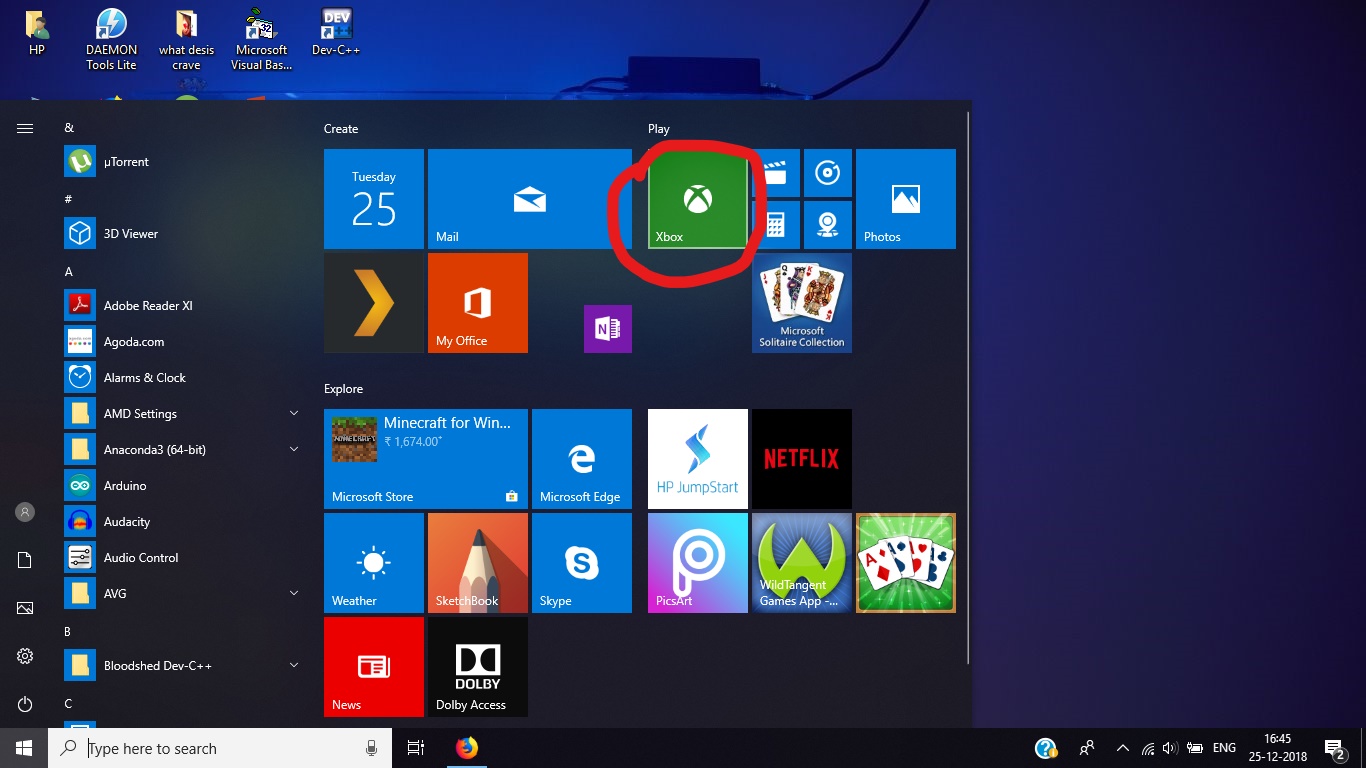 | |
2. On opening the XBox, create an account if required. It can easily be made via facebook.
3. Now minimize the XBox window and open the window screen that you want to record. For example, I have opened a Text document with the intention of recording as I work in it. You could open a game screen or just about anything.
4. Now to start recording, press WINDOWS + G buttons. If a dialog box appears asking you if a game bar has been opened then click YES even if its not a game window that you have opened.
Narration option is also given just like any other recording software, which can be turned on or off.
5. Once you're done with the work then click the STOP button to stop recording or simply close the window in which you have been working. A notification pops up informing the user about the video that has been automatically saved.
6. Clicking on the notification will lead you back to the XBox where all the recorded videos are displayed. Just below the displayed video, you can find the UPLOAD option as well as the OPEN FOLDER OPTION (it leads you to the location of the video).
And that's all. Hope you found this article useful. Do comment any queries or suggestions as they are always welcome 😊 .







Comments
Post a Comment